In this post I will work through an example of Simple Kriging. Kriging is a set of techniques for interpolation. It differs from other interpolation techniques in that it sacrifices smoothness for the integrity of sampled points. Most interpolation techniques will over or undershoot the value of the function at sampled locations, but kriging honors those measurements and keeps them fixed. In future posts I would like to cover other types of kriging, other semivariaogram models, and colocated co-kriging. Until then, I’m keeping relatively up to date code at my GitHub project, geostatsmodels.
Data
The data used in this exercise is in a zip file at this site. (Click on Geostatistics Resources.) I have adapted my material from the Kriging document on the same site. My approach will focus more on programming. First we will import some modules and then load the data and parse it,
from pylab import * import numpy as np from pandas import DataFrame, Series from scipy.spatial.distance import pdist, squareform z = open( 'WGTutorial/ZoneA.dat','r' ).readlines() z = [ i.strip().split() for i in z[10:] ] z = np.array( z, dtype=np.float ) z = DataFrame( z, columns=['x','y','thk','por','perm','lperm','lpermp','lpermr'] )
Next, we will plot the data,
fig, ax = subplots()
ax.scatter( z.x, z.y, c=z.por, cmap='gray' )
ax.set_aspect(1)
xlim(-1500,22000)
ylim(-1500,17500)
xlabel('Easting [m]')
ylabel('Northing [m]')
title('Porosity %') ;

In surveys, we generally specify one point in latitude and longitude, and then measure things as North and East of that point, hence the Northing and Easting.
The Semivariogram
The semivariogram encodes data about spatial variance over the region at a given distance or lag. We generally expect data points that are close together spatially to share other characteristics, and we expect points that are separated by greater distances to have lesser correlation. The semivariogram allows us to model the similarity points in a field as a function of distance. The semivariogram is given by,
(1) ![]()
Here, ![]() is distance specified by the user, and
is distance specified by the user, and ![]() and
and ![]() are two points that are separated spatially by
are two points that are separated spatially by ![]() . The
. The ![]() term is the number of points we have that are separated by the distance
term is the number of points we have that are separated by the distance ![]() . The semivariogram then is the sum of squared differences between values separated by a distance
. The semivariogram then is the sum of squared differences between values separated by a distance ![]() . As an aside, contrast this with the formulation for variance,
. As an aside, contrast this with the formulation for variance,
(2) 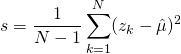
Here, ![]() is the number of data points,
is the number of data points, ![]() is the sample mean, and
is the sample mean, and ![]() is a data point. For sample variance, we are taking the squared difference between data points and the mean, and in the semivariogram we are taking the squared difference between data points separated by distance
is a data point. For sample variance, we are taking the squared difference between data points and the mean, and in the semivariogram we are taking the squared difference between data points separated by distance ![]() . We can write some functions to calculate the semivariogram at one lag, and then at multiple lags as follows.
. We can write some functions to calculate the semivariogram at one lag, and then at multiple lags as follows.
def SVh( P, h, bw ):
'''
Experimental semivariogram for a single lag
'''
pd = squareform( pdist( P[:,:2] ) )
N = pd.shape[0]
Z = list()
for i in range(N):
for j in range(i+1,N):
if( pd[i,j] >= h-bw )and( pd[i,j] <= h+bw ):
Z.append( ( P[i,2] - P[j,2] )**2.0 )
return np.sum( Z ) / ( 2.0 * len( Z ) )
def SV( P, hs, bw ):
'''
Experimental variogram for a collection of lags
'''
sv = list()
for h in hs:
sv.append( SVh( P, h, bw ) )
sv = [ [ hs[i], sv[i] ] for i in range( len( hs ) ) if sv[i] > 0 ]
return np.array( sv ).T
def C( P, h, bw ):
'''
Calculate the sill
'''
c0 = np.var( P[:,2] )
if h == 0:
return c0
return c0 - SVh( P, h, bw )
The C() function is the covariance function, and will be used later. Let us now calculate and plot the semivariogram,
# part of our data set recording porosity
P = np.array( z[['x','y','por']] )
# bandwidth, plus or minus 250 meters
bw = 500
# lags in 500 meter increments from zero to 10,000
hs = np.arange(0,10500,bw)
sv = SV( P, hs, bw )
plot( sv[0], sv[1], '.-' )
xlabel('Lag [m]')
ylabel('Semivariance')
title('Sample Semivariogram') ;
savefig('sample_semivariogram.png',fmt='png',dpi=200)

Modeling
Now that we’ve calculated the semivariogram, we will need to fit a model to the data. There are three popular models, the spherical, exponential, and the Gaussian. Here, we’ll implement the spherical model. First, we will present a function named opt() for determining the optimal value a for the spherical model.
def opt( fct, x, y, C0, parameterRange=None, meshSize=1000 ):
if parameterRange == None:
parameterRange = [ x[1], x[-1] ]
mse = np.zeros( meshSize )
a = np.linspace( parameterRange[0], parameterRange[1], meshSize )
for i in range( meshSize ):
mse[i] = np.mean( ( y - fct( x, a[i], C0 ) )**2.0 )
return a[ mse.argmin() ]
The opt() function finds the optimal parameter for fitting a spherical model to the semivariogram data. The spherical model is given by the function spherical(). On the last line we see that spherical() returns itself in a map() function, which seems odd. The idea is that the input h can be a single float value, or list or NumPy array of floats. If h is a single value, then line 9 is called. If h is a list or an array (an iterable) then line 17 is called, which applies line 9 to each value of h.
def spherical( h, a, C0 ):
'''
Spherical model of the semivariogram
'''
# if h is a single digit
if type(h) == np.float64:
# calculate the spherical function
if h <= a:
return C0*( 1.5*h/a - 0.5*(h/a)**3.0 )
else:
return C0
# if h is an iterable
else:
# calcualte the spherical function for all elements
a = np.ones( h.size ) * a
C0 = np.ones( h.size ) * C0
return map( spherical, h, a, C0 )
Next, cvmodel() fits a model to the semivariogram data and returns a covariance method named covfct().
def cvmodel( P, model, hs, bw ):
'''
Input: (P) ndarray, data
(model) modeling function
- spherical
- exponential
- gaussian
(hs) distances
(bw) bandwidth
Output: (covfct) function modeling the covariance
'''
# calculate the semivariogram
sv = SV( P, hs, bw )
# calculate the sill
C0 = C( P, hs[0], bw )
# calculate the optimal parameters
param = opt( model, sv[0], sv[1], C0 )
# return a covariance function
covfct = lambda h, a=param: C0 - model( h, a, C0 )
return covfct
At this point we’ll plot our model and see if it represents our data well.
sp = cvmodel( P, model=spherical, hs=np.arange(0,10500,500), bw=500 )
plot( sv[0], sv[1], '.-' )
plot( sv[0], sp( sv[0] ) ) ;
title('Spherical Model')
ylabel('Semivariance')
xlabel('Lag [m]')
savefig('semivariogram_model.png',fmt='png',dpi=200)

Simple Kriging
Now that we have a model for the semivariogram, we can write a function to perform the kriging. The fundamental relationship is a matrix equation,
(3) ![]()
Here, ![]() is a matrix of covariances calculated using the spherical model,
is a matrix of covariances calculated using the spherical model, ![]() is a vector of simple kriging weights, and
is a vector of simple kriging weights, and ![]() is the vector of covariances between the data points and an unsampled point. Our kriging function takes the data set
is the vector of covariances between the data points and an unsampled point. Our kriging function takes the data set P, the model, the distances hs, the bandwidth bw, the coordinates of the unsampled point u, and the number of surrounding points N to use in the calculation.
def krige( P, model, hs, bw, u, N ):
'''
Input (P) ndarray, data
(model) modeling function
- spherical
- exponential
- gaussian
(hs) kriging distances
(bw) kriging bandwidth
(u) unsampled point
(N) number of neighboring
points to consider
'''
# covariance function
covfct = cvmodel( P, model, hs, bw )
# mean of the variable
mu = np.mean( P[:,2] )
# distance between u and each data point in P
d = np.sqrt( ( P[:,0]-u[0] )**2.0 + ( P[:,1]-u[1] )**2.0 )
# add these distances to P
P = np.vstack(( P.T, d )).T
# sort P by these distances
# take the first N of them
P = P[d.argsort()[:N]]
# apply the covariance model to the distances
k = covfct( P[:,3] )
# cast as a matrix
k = np.matrix( k ).T
# form a matrix of distances between existing data points
K = squareform( pdist( P[:,:2] ) )
# apply the covariance model to these distances
K = covfct( K.ravel() )
# re-cast as a NumPy array -- thanks M.L.
K = np.array( K )
# reshape into an array
K = K.reshape(N,N)
# cast as a matrix
K = np.matrix( K )
# calculate the kriging weights
weights = np.linalg.inv( K ) * k
weights = np.array( weights )
# calculate the residuals
residuals = P[:,2] - mu
# calculate the estimation
estimation = np.dot( weights.T, residuals ) + mu
return float( estimation )
Calculation
Here, we’ll calculate the kriging estimate at a number of unsampled points.
X0, X1 = P[:,0].min(), P[:,0].max()
Y0, Y1 = P[:,1].min(), P[:,1].max()
Z = np.zeros((80,100))
dx, dy = (X1-X0)/100.0, (Y1-Y0)/80.0
for i in range( 80 ):
print i,
for j in range( 100 ):
Z[i,j] = krige( P, model, hs, bw, (dy*j,dx*i), 16 )
Plotting
Finally, for fun, we’ll try to reproduce one of the graphs found on the site with the data. I kind of guessed on the colormap.
cdict = {'red': ((0.0, 1.0, 1.0),
(0.5, 225/255., 225/255. ),
(0.75, 0.141, 0.141 ),
(1.0, 0.0, 0.0)),
'green': ((0.0, 1.0, 1.0),
(0.5, 57/255., 57/255. ),
(0.75, 0.0, 0.0 ),
(1.0, 0.0, 0.0)),
'blue': ((0.0, 0.376, 0.376),
(0.5, 198/255., 198/255. ),
(0.75, 1.0, 1.0 ),
(1.0, 0.0, 0.0)) }
my_cmap = matplotlib.colors.LinearSegmentedColormap('my_colormap',cdict,256)
fig, ax = subplots()
H = np.zeros_like( Z )
for i in range( Z.shape[0] ):
for j in range( Z.shape[1] ):
H[i,j] = np.round( Z[i,j]*3 )
ax.matshow( H, cmap=my_cmap, interpolation='nearest' )
ax.scatter( z.x/200.0, z.y/200.0, facecolor='none', linewidths=0.75, s=50 )
xlim(0,99) ; ylim(0,80)
xticks( [25,50,75], [5000,10000,15000] )
yticks( [25,50,75], [5000,10000,15000] )
savefig( 'krigingpurple.png', fmt='png', dpi=200 )

how about using a syntax-highlighting plugin!? makes the code more readable:
https://wordpress.org/plugins/wp-syntax/
also whitespace matters in python, and at least my browser shows some additional unwanted line-breaks in the code-windows on this page 🙁
I have syntax highlighting, and all the code looks alright to me. What browser are you using?
Brilliant!
great. Thank you.
Could you please show me how to find the file ZoneA.dat?
Right, that was obscure. Go to http://people.ku.edu/~gbohling/geostats/index.html, and then click on My tutorial on reservoir modeling with WinGslib, with example data. This will download a ZIP file with the data sets in it.
Hi, I’m having problems running the
fig, ax = subplots()
line
You might need to execute something like “from pylab import *”. I use the IPython notebook interface with the “–pylab=inline” flag at startup, and I forget that that imports a lot of plotting functionality automatically. Let me know if the “from pylab import *” line works for you.
Hi, the instruction went through, however I get the following error message
Traceback (most recent call last):
File “<pyshell#10>”, line 1, in
ax.scatter( z.x, z.y, c=z.por, cmap=’gray’ )
AttributeError: ‘list’ object has no attribute ‘x’
I’m working on a 64-bit machine with OS Ubuntu 14.04
Okay, that says that (lowercase)
zis a list, but at the top we declare (lowercase)zto be a pandas DataFrame. Using a DataFrame isn’t essential, I just like being able to name columns so I can have more readable code. If you want, you can email me your code and data and I can look at it. I’m connor (dot) labaume (dot) johnson (at gmail dot com).I have a problem with your script:
sp.sv[0] (from sp = cvmodel( P, model=spherical, hs=np.arange(0,10500,500), bw=500 ))
For me, the correct formulation is :
After:with model=spherical
sp.model( sp.sv[0] ) ) is sp(model(sp.sv[0])) = sp(spherical(sp.sv[0]))
TypeError: spherical() takes exactly 3 arguments (1 given)
effectively from def spherical( h, a, C0 ):
Thanks
Hi Martin, I simplified the code a few weeks ago from a more OOP approach to the present state in order to save time. (It didn’t save any time.) I accidentally forgot to update some of the examples. I’m apologize for the inconvenience. I also have code up at https://github.com/cjohnson318/geostatistics
Thanks,I know, but how to plot plot( sv[0], sp( sv[0] ) ) ?
Oh, okay. Try adding “from pylab import *” before you plot.
Sorry, but It is not the problem of matplotlib, it is the problem of your new solution:
plot( sv[0], sp( sv[0] ) )
The resulting curve is horizontally reflected
http://i.imgur.com/lnlfFfp.png
Oh, right. So, the model fits the empirical semivariogram, but the output is flipped because it is modeling the covariance described by the semivariogram. For small distances the semivariogram is low, but the covariance is high. For greater distances, the semivariogram is high, but the covariance is low.
Many thanks, it works now with spherical (an also with exponential and gaussian from your https://github.com/cjohnson318/geostatistics/blob/master/krige.py script)
A little correction in the function krige:
you need to put K = np.array(K) between the lines 29 and 31 ,
K = covfct( K.ravel() )
K =np.array(K)
#reshape into an array
K = K.reshape(N,N)
otherwise:
K = K.reshape(N,N)
AttributeError: ‘list’ object has no attribute ‘reshape’
because originally: type(K) = list()
Excellent! Thanks! I’ll definitely fix that!
What happened with the Python code?
i have the same problem of the flipped semivariogram, the link https://github.com/cjohnson318/geostatistics/blob/master/krige.py it’s broken, where can I find the files kriege.py? can you help me?
thanks in advance
Hi, I’m sorry, try this link: https://github.com/cjohnson318/geostatsmodels. There’s some more tutorial material there also.
Hi, tank you, I have studied the intro to geostatistcs and variogram analysis, I may have found the problem, line 19 of cvmodel function
covfct = lambda h, a=param: C0 – model( h, a, C0 )
should be changed in
covfct = lambda h, a=param: model( h, a, C0 )
what do you think about? may be the solution?
thanks in advance
I think the semivariogram and the covariance function are always flipped versions of each other. The semivariogram shows how the variance increases with distance, and the covariance function describes how covariance decreases with distance. You examine the semivariogram to decide on a model, and the sill and nugget parameters, but internally kriging uses a covariance function, which is a flipped version of the semivariogram.
Great. Just to bring you back something: there are little changes to make all that code work on Python3:
the
mapcall used in thesphericalfunction definition should be wrapped with alistcall:return list(map( spherical, h, a, C0 )). This is due Python3 map function returns a iterator and not a list directly.The
printstatement when calculating the kriging estimate should be substituted with aprintfunction call:print(i). In Python3, theprintstatement is gone and substituted with aprintfunction.Additionally, you should point that before “calculating the kriging estimate” the variable
modelmust be set to any of the model functions: in this case, thesphericalmodel.model = spherical.Thank you.
A nice and easy to follow geostats example. Attaboy Mr. Johnson.
It is easy to understand, excellent explanation,
great tool. Thank you very much !!!